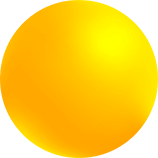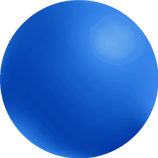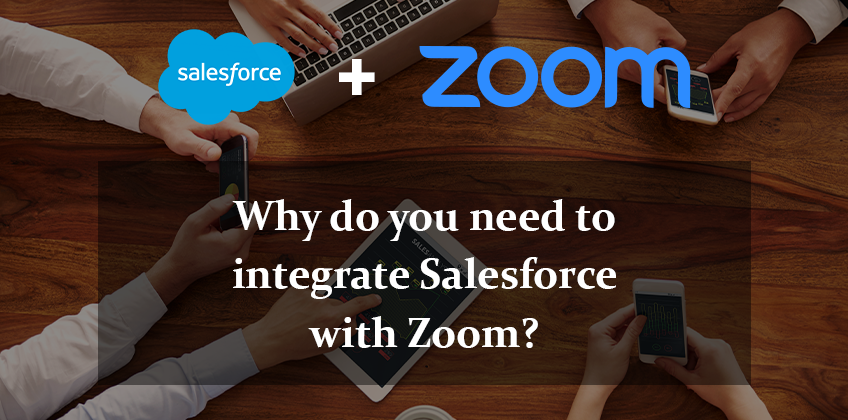Zoom has recently gained immense popularity amongst the working groups for cloud video conferencing, virtual meetings, and group messaging purposes. It offers video, audio, and wireless screen-sharing experiences to a wide gamut of users.
Using Zoom’s native integration for Salesforce enables the users to manage sales calls, scale webinars seamlessly. This easy integration with Salesforce allows starting and scheduling meetings directly within Salesforce. One can even send invitations through emails to the meeting participants.
Compatible for support with Zoom Phone, the Zoom app for Salesforce has become a recently popular business and corporate fraternity.
Salesforce integration is readily available through Salesforce AppExchange and the Zoom Marketplace.
Benefits of integrating Salesforce with Zoom:
Integrating Salesforce with Zoom instantly enables the user to schedule meetings directly within Salesforce, set up Zoom meetings with your leads and contacts.
Productivity levels increase multifold with the efficient use of zoom Meetings, Zoom Phone; Zoom Webinars integrated with Salesforce. The feature of CRM Virtual Meeting recordings and conversations in the Salesforce activity history. Users can also create Salesforce events from new Zoom meetings.
So, we’ve compiled a list of reasons you cannot ignore, right here:
- Zoom Phone within Salesforce can be used to place a call from the Phone widget.
- Configure specific user settings for Salesforce Virtual Meeting
- Feature to connect with the google calendar
- Schedule an instant zoom meeting
- Virtual Suite Meeting
- Send one-click meeting emails and e-invites to external attendees
- Take notes during a zoom call
- Save your call logs
- Hassle-free management of your multiple call logs
- Manage both inbound/outbound sales calls
- Sync your call notes automatically
- Automate syncing Zoom Webinar attendee information and webinar participation.
And to top all these benefits, it is a relief to note that the integration of Salesforce into the Zoom app is straightforward, quick, and secured. Also, it requires no specific coding experience at the user’s end.
Integrating Salesforce with Zoom:
Now that you know the long list of benefits of Salesforce Integration into your Zoom App, get set to install it in easy-to-follow steps.
To integrate Zoom into your Salesforce, follow the below mentioned 4 easy steps:
1.Start by installing the Zoom app from the Salesforce AppExchange. Select “Get It Now” and follow the installation steps.
2.Configure your Zoom app so that you can log in to your Zoom account to enable the desired features.
3.Setup user access to the Zoom app by assigning the permissions.
4.Enable and setup desired Zoom features in the Salesforce open zoom configuration.
With a diverse industry experience of over ten years, we offer niche services to our vast domestic and global clientele. Customer satisfaction, quality delivery, and guide us towards excellence-driven services over the years. To know more about integrating Salesforce into your Zoom and its associated benefits for your company, feel free to touch with our expert professionals right away!